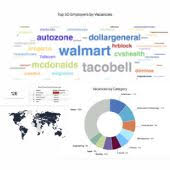Services purchase & payments
Employers can review pricing, select services to buy, submit payments via credit card and have services automatically activated by job board software, or print out an invoice so the service is activated manually by job board administrator. JobMount software offers popular payment gateways integrated, coupons for discounted services activation and reporting.
Example of a service purchase process configured via JobMount software:
Step 1: Employer Top menu – Account – Purchase Products:
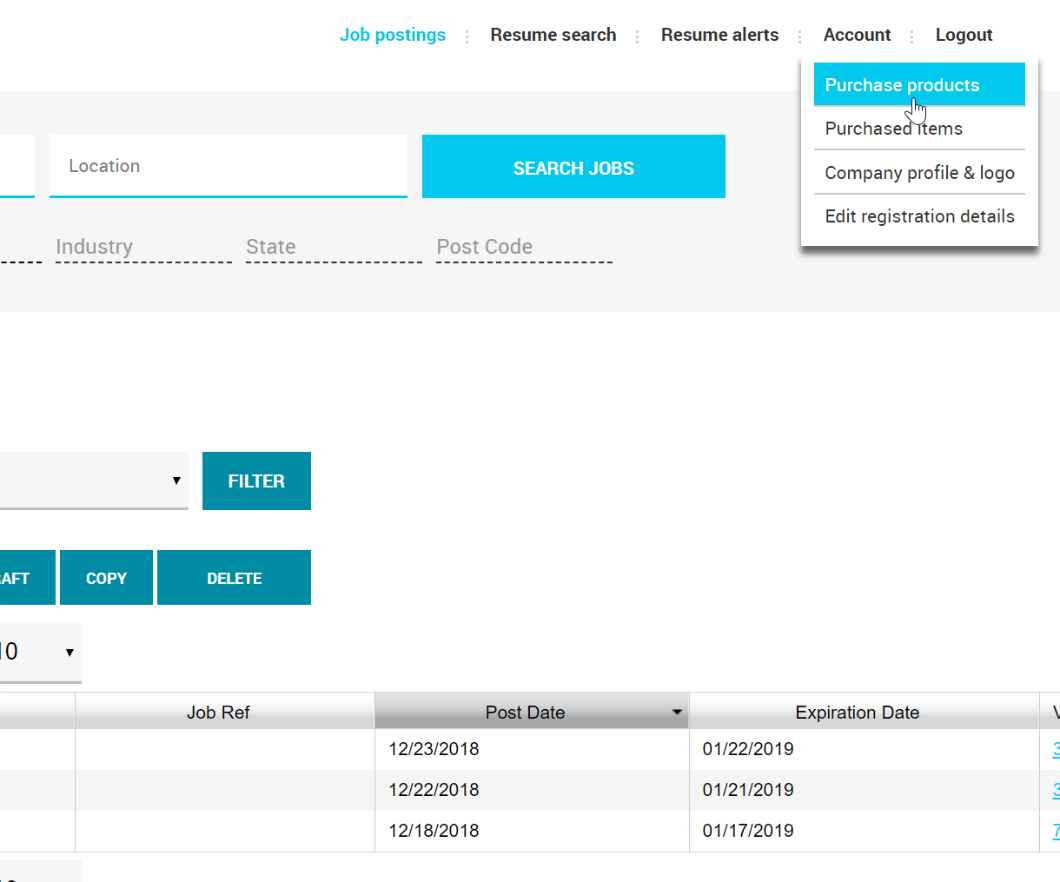
Step 2: Choose payment method & currency, enter discount coupon ID if any
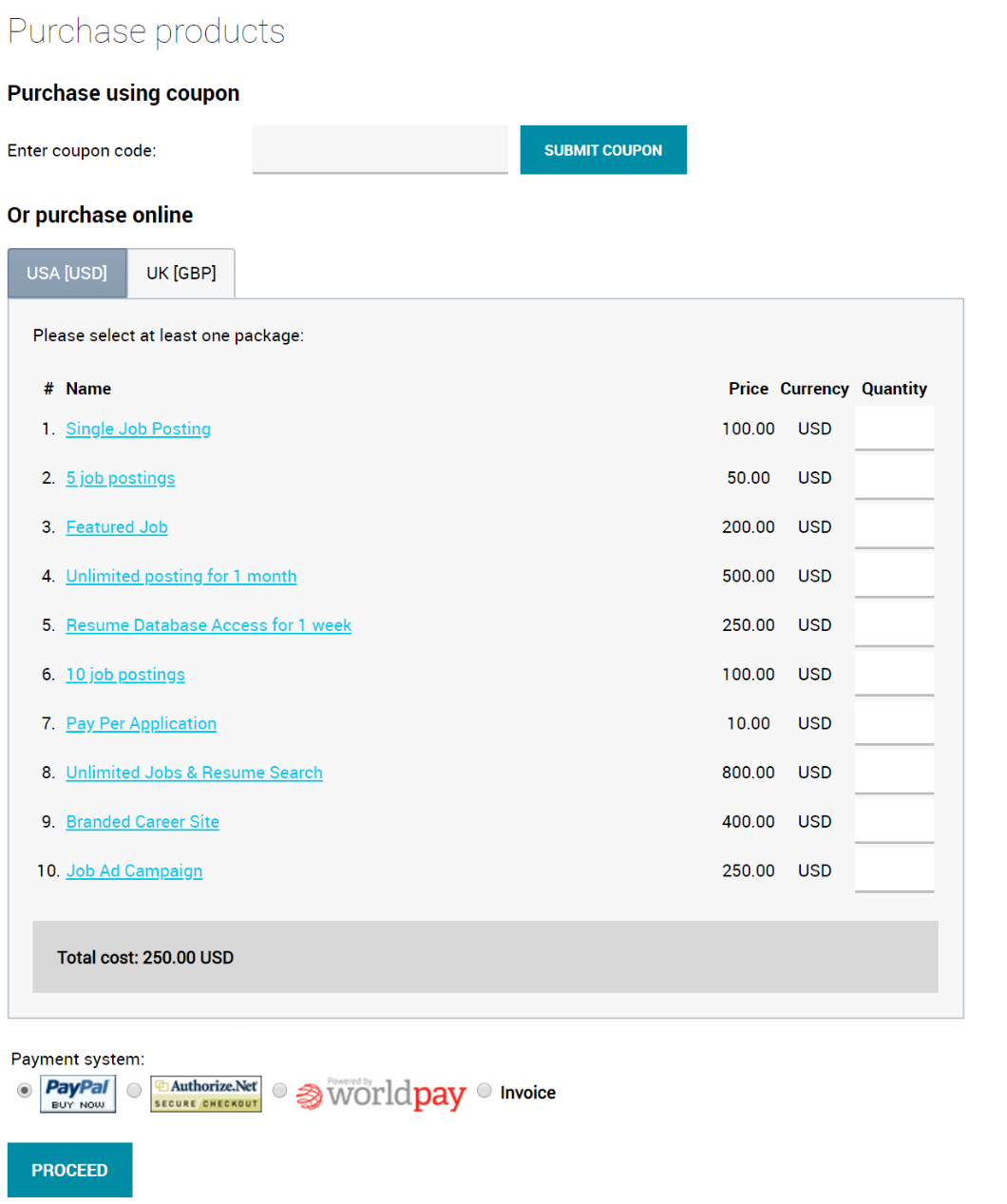
Step 3: Specify number of packages to purchase
(packages are configured in software Admin based on paid items)
Step 4: Review and proceed to credit card payment system or have invoice generated
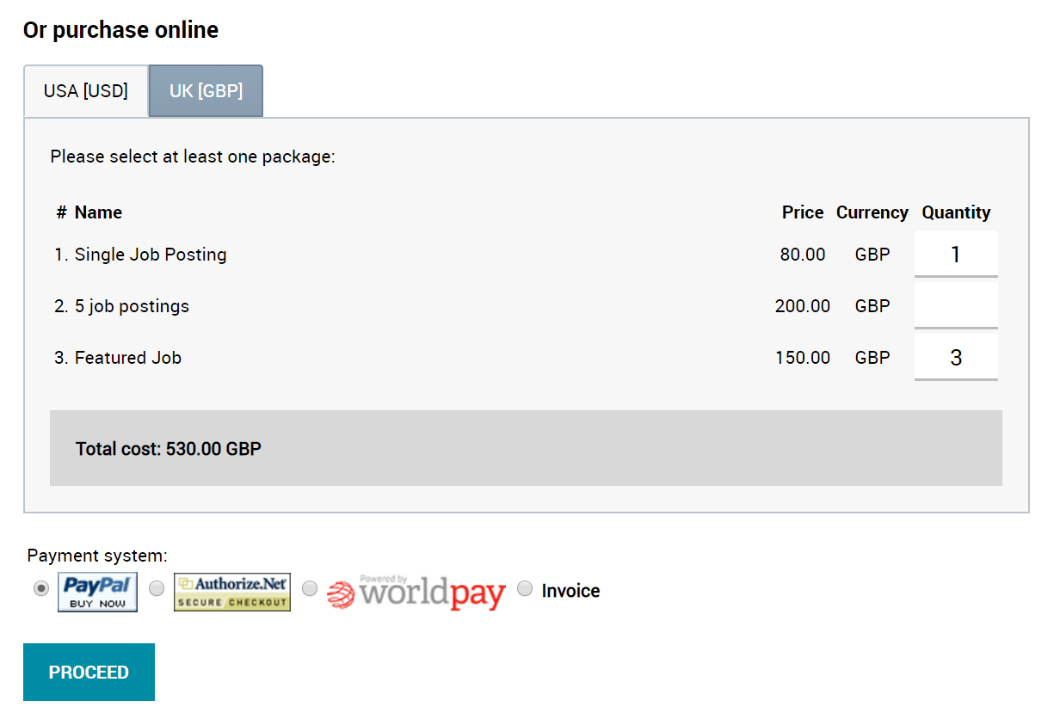
Step 5.1. Authorize.net example for credit card payment
(Employer is forwarded to Authorize.net secure website to submit payment details. Job board software does not transmit or save sensitive data, it only obtains confirmation of success from Authorize to immediately activate items paid for)
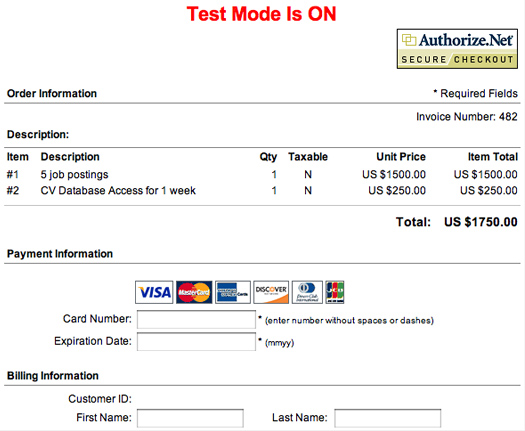
Step 5.2. Generate Invoice option will open the invoice for print out. Paid items purchased are activated via software Admin.
(invoice template is customized in Admin)
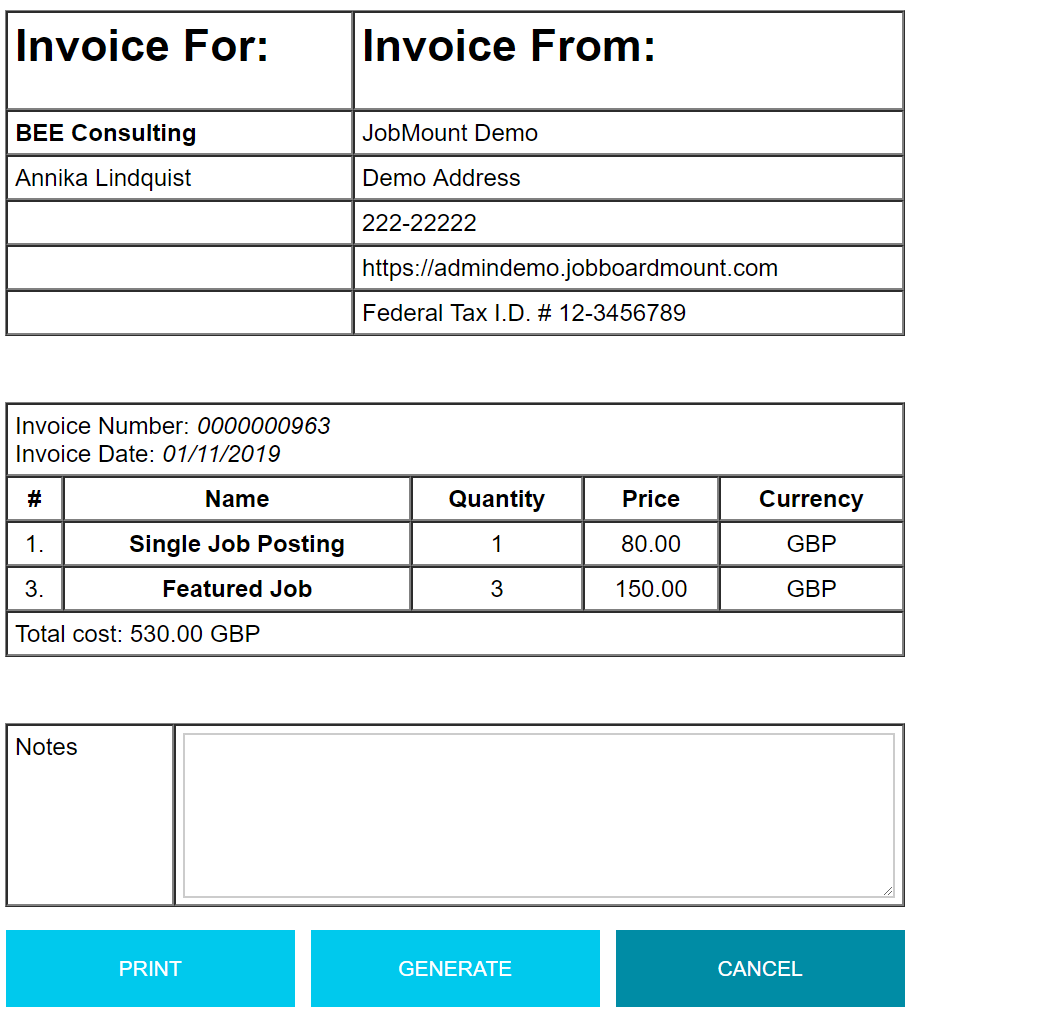
Learn more:
- Flexible pricing
- Alternative pricing models: pay per application, charge job seeker
- Payment systems setup
Candidate features
- Subscribe to job alerts via email
- Social share
- Single sign on authentication
- Job application history
- Facebook login & sign up for job seekers
- Show jobs like this one
- LinkedIn login
- “Exclude employer” from resume search
- Mobile file upload: Google Drive, Dropbox, copy-paste
- Saved jobs
- Multiple resumes, document files, video
- Saved job searches
- Job search & application process
- Jobs RSS feeds subscription
- Job seeker registration, login & profile editing
- Mobile enabled job board software
- SMS job alerts subscription
- Employers directory
- Resume privacy control
Employer features
Admin features
- Data import & job posting via CSV upload
- Content management system
- Employers management
- Jobs management via admin
- Jobs widget
- Site translation via admin
- Configurable reports
- Job seekers and resumes management
- Automated emails management
- Data export via CSV
- Customizing your job board
- Customizable forms & listings
- Security and Data Protection
- Auto-post jobs to Twitter