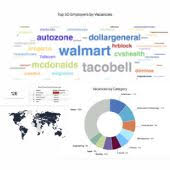Improving Jobs Indexing
How do you improve your website crawling and vacancies caching? So that Google and other search engines index greater share of jobs posted and generate organic traffic to your job board.
Check if your job pages are indexed
Google cache of a specific page can be confirmed via: http://www.google.com/search?hl=en&q=cache:http://YOUR_JOB_URL. (JobMount SEO Dashboard provides indexing statistics).
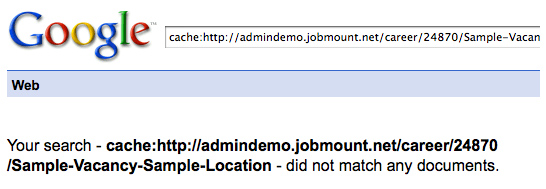
1. Make jobs available on relevant landing pages
Links to jobs are available via optimized landing pages that are frequently revisited by Googlebot and other crawlers. The less is the number of jobs linked, the higher is the weight of the linked page… Watch out for bounce rates and make sure only relevant jobs are placed on optimized landing pages.
JobMount Pro SEO: intelligent jobs indexing by 1) prioritizing jobs not yet cached by Google and 2) creating clusters of landing pages.
2. Shorten revisit time for crawler by updating landing pages content frequently
3. Get XML sitemap submitted to search engines
Locate sitemap file at the following URL: http://www.your_site.com/sitemap.xml (Sitemap.xml is generated automatically for JobMount software users).
How do I submit sitemap.xml to search engines?
1. Login to Google Webmaster Tools (http://www.google.com/webmasters/tools), add and verify your new site. In Sitemaps section submit the link to your sitemap.xml.
2. Validate and then ping sitemap.xml using following service:
http://www.xml-sitemaps.com/validate-xml-sitemap.html
More on JobMount Blog: