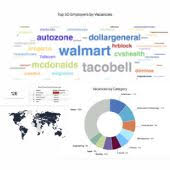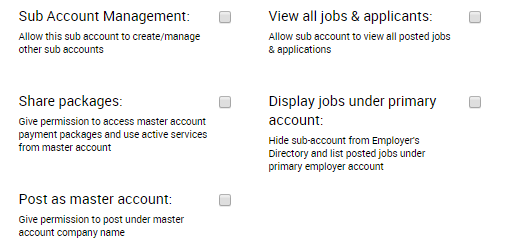
Sub accounts management and permissions
Creating sub accounts is a perfect way for businesses with multiple departments or users to manage balance between teams.
From the master account, employers can customize sub accounts exactly the way they want them to be and manage accounts permissions.
Permissions Control
To manage sub accounts privileges, employers need to check the action(s) they want to permit their sub account to use when creating or editing a sub account.
There are 5 default checkbox type fields available. These include the following:
- Sub account management: if enabled, allows this sub account to create/manage other sub accounts;
- Share packages: if enabled, gives permission to access master account payment products and use their active services;
- Post as master account: if enabled, gives permission to post jobs under master account’s company name & logo;
- View all jobs & applicants: if enabled, allows this sub account to review all the posted jobs & applications from master account and other sub accounts;
- Display jobs under primary account: if enabled, hides the sub account from the Employer’s Directory page and displays their live jobs under the master employer account instead.
For more information, please contact your JobMount job board account manager.