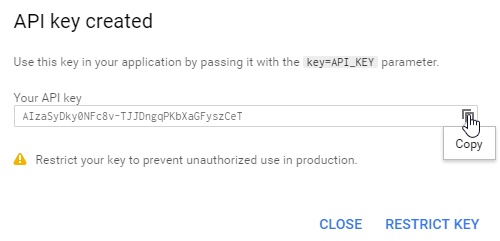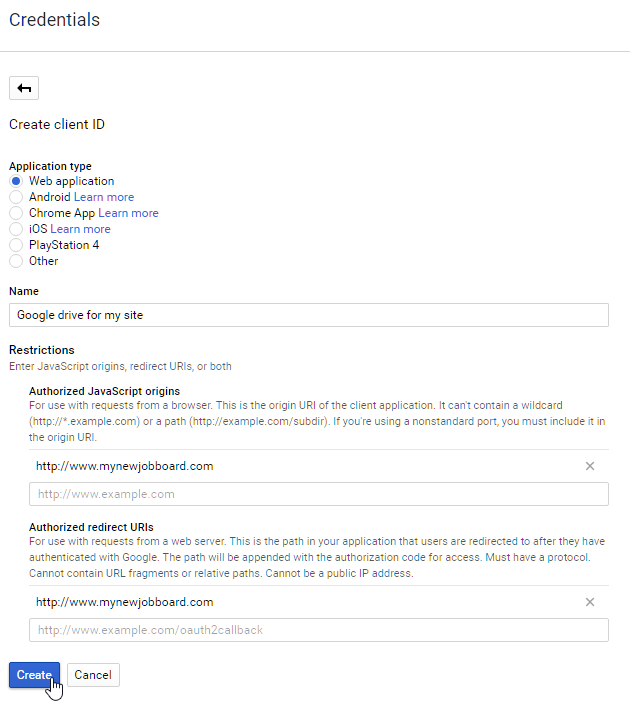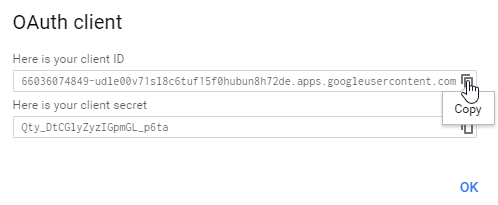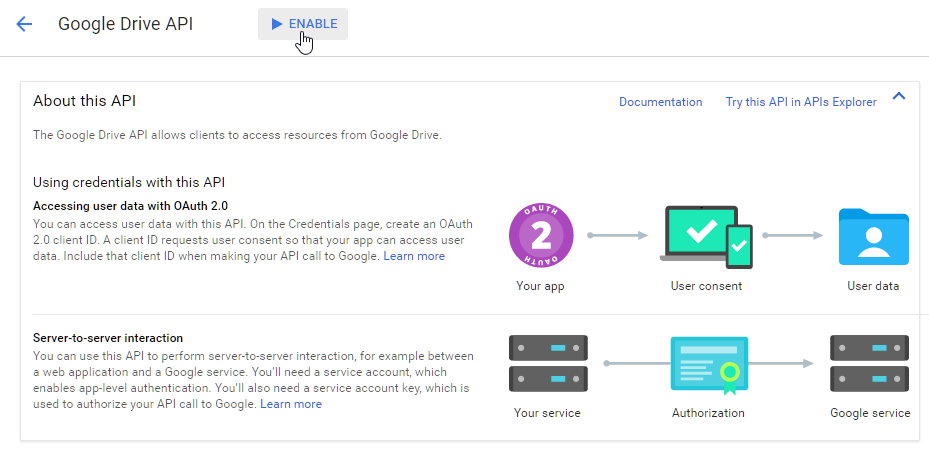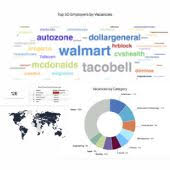1. Login to Google API Manager
2. Create API key by pressing Create credentials button
3. Copy API key and insert it to GoogleDrive KEY of job board’s GENERAL PARAMETERS under SETTING.
4. Create OAuth client ID by pressing Create credentials button.
5. On the next page choose
Application type = Web application
Name = any
Authorized JavaScript origins = your live domain
Authorized redirect URIs = your live domain
6. Copy Client ID and insert it to GoogleDrive Client Id of job board’s General Parameters
It takes around 15 minutes for Google API Manager to activate new credentials. Then in can be used on job board.
7. Search for Google Drive API in API Manager Dashboard
8. Enable Google Drive API