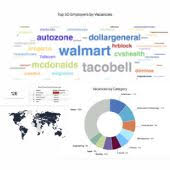Contents1. Review apply options |
Review apply options
There are several types of apply options that can be set up in admin.
- Navigate to
Settings: General Parameters
- Change settings to your preference
Redirect apply without registration. Allow candidates to apply to job postings with redirect to external URL apply method without having to register on the site;
Redirect apply without resume. Allow candidates to apply to job postings with redirect to external URL apply method without having to submit a resume/cv (if coupled with Redirect apply without registration checkbox – will immediately redirect candidate to external link set up by employer when clicking on APPLY button)
Apply to email without registration. Candidates can apply to jobs with email apply method without having to register on the site. If this checkbox is set to Yes, system will open a quick apply form consisting of a few most important fields such as name, email, phone number, upload resume/cv (instead of registration page). This form can be customized, see below.
Manage fields for Apply without Registration form:
This form is used for applies via email if the Apply to email without registration checkbox is set to Yes in General Parameters. This is quick apply form that allows candidates to apply without registering on the site.
Default fields include:
- Job applied for
- First Name
- Last Name
- Phone
- Resume
- Additional details
You can edit/manage the fields for this form by navigating to:
Settings: Forms & search: Job: Apply without registration
1. Add new fields if needed by selecting a Field type at the top and clicking on Add;
Provide a name, a shortname (must be unique within this form), any other criteria needed and click on SAVE.
2. Edit any existing field by clicking on it’s name or ![]() icon and update required info (don’t change shortnames as it may affect site’s functionality)
icon and update required info (don’t change shortnames as it may affect site’s functionality)
3. Delete unnecessary fields by clicking on ![]() icon.
icon.