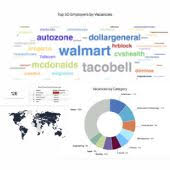Contents1. Featured jobs widget |
Featured jobs widget
JobMount offers a specialized tool for showcasing featured job listings, and you can integrate it into external websites such as WordPress, blogs, or career sites by utilizing a script.
The widget comes with our pre-set visual designs. You have the option to modify these designs effortlessly using HTML/CSS. Alternatively, you can enlist the assistance of our team to tailor the widget’s appearance to seamlessly align with the aesthetics of the site where you’re incorporating it (please note that extra charges might be applicable for this service).
Example of a featured jobs widget:
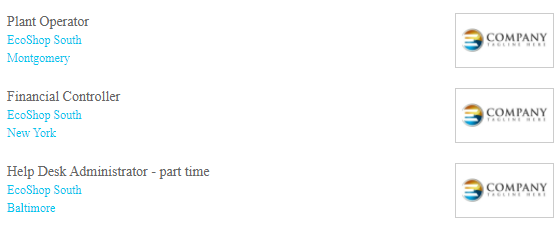
Important notes
- The script’s URL is https://your-jobboard.com/main/js/featuredJobs.
- By default, the widget displays 3 jobs. To display more jobs, you can adjust this number. Simply add the following parameter to the end of the script URL: ?featuredLimit=8 (for example, https://your-jobboard.com/main/js/featuredJobs?featuredLimit=8). The number you add at the end of the URL determines how many jobs the script will retrieve for the widget.
- For added customization, you can also configure the widget to exclusively pull jobs from a specific employer. To do this, include the following parameter: &employerId=1567 (for instance, https://your-jobboard.com/main/js/featuredJobs?featuredLimit=8&employerID=1567). The number you include at the end of the URL corresponds to the unique ID of the employer in your job board system.
- In cases where an insufficient number of featured jobs are available, the system will automatically populate the widget with the latest job listings to ensure the widget is filled with data.
Job search widget
We also offer an additional widget – a job search form widget that can be seamlessly integrated into third-party websites using a script. This widget arrives with preset designs that you can personally modify using HTML/CSS, or you have the option to seek help from our team (please be aware that extra charges might be incurred for this service).
Example of a job search widget:
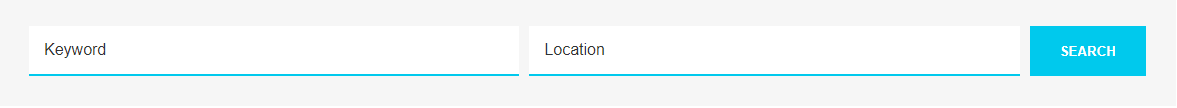
Important notes
- The job search widget comes with a list of latest jobs by default. The URL of the script is https://your-jobboard.com/main/js/script
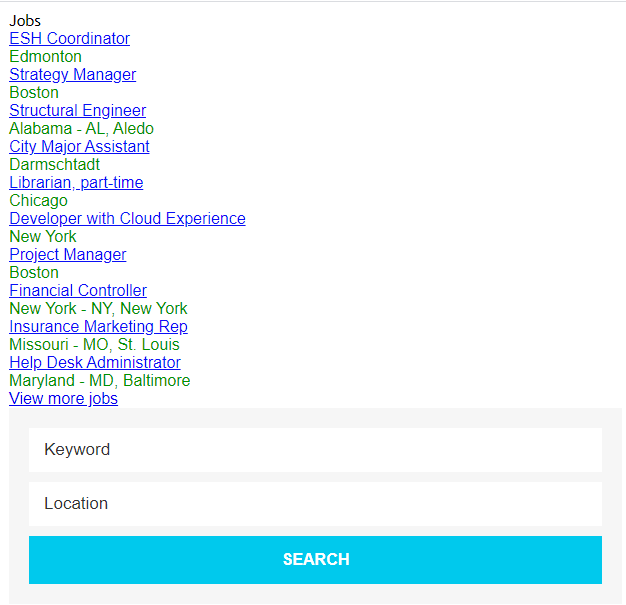
- If you are not interested in viewing the list of latest jobs and are only interested in accessing the job search form, you can include a specific parameter at the end of the script URL: ?hideLatestJobs=true (for example, https://your-jobboard.com/main/js/script?hideLatestJobs=true).
- Once you have integrated the widget into an external website and conduct a job search there, the system will redirect the user back to your job board to display the search results for jobs.
Featured employers widget
The option to embed the “Featured Employers” widget is also at your disposal, allowing you to integrate it seamlessly into any external platform while retaining our predefined visual design. Moreover, should you wish to tailor its appearance further, the widget can be personalized using HTML and CSS to align with your specific preferences.
The script’s URL is https://your-job-board.com/main/js/featuredEmployers
- To control the number of featured employers you want to showcase using this widget, simply add a parameter at the end of the script’s URL: ?employerLimit=2 (in this example, the number “2” signifies the quantity of Featured Employers you wish to highlight.) Example: https://your-job-board.com/main/js/featuredEmployers?employerLimit=2
This will result in a random selection of the desired number of featured employers from the pool of available featured employers.
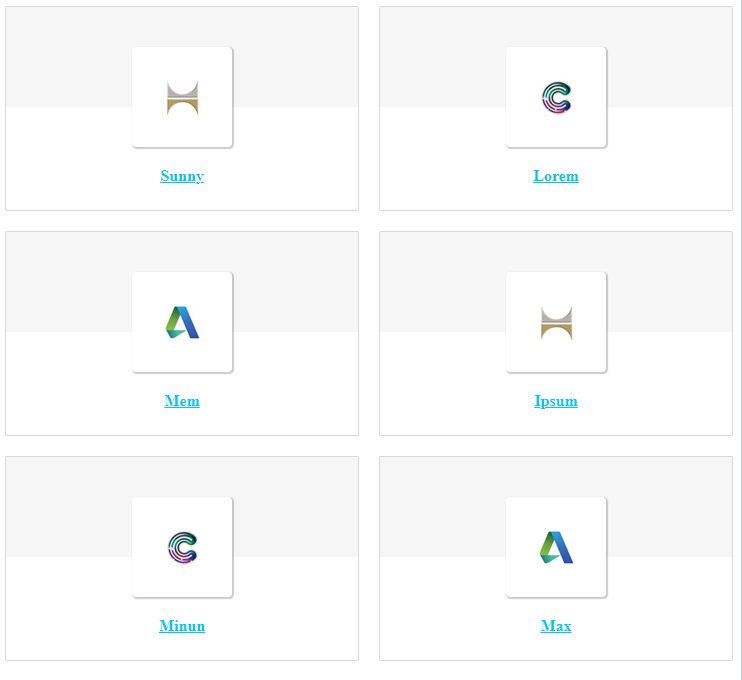
Popular jobs widget (SEO blocks)
Extend the reach of your SEO landing pages (popular jobs), organized into convenient blocks, by effortlessly transferring them to external platforms such as WordPress, blogs, and career pages. Facilitating this process is a widget offered by our company, which streamlines the integration. The widget comes with preset visual styles, ready to use, while also offering the flexibility to modify them according to your specific requirements. By clicking on any of the links, the user will be redirected to the relevant landing page on your job board.
The script’s URL is https://your-job-board.com/main/js/seoBlocks?block=1