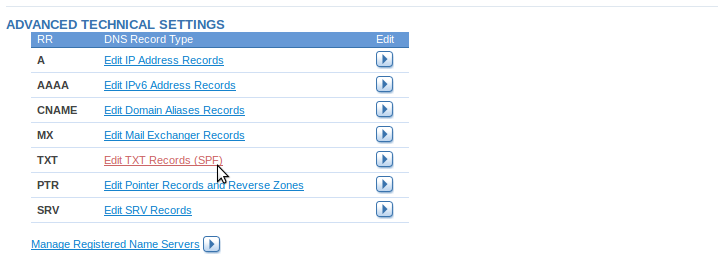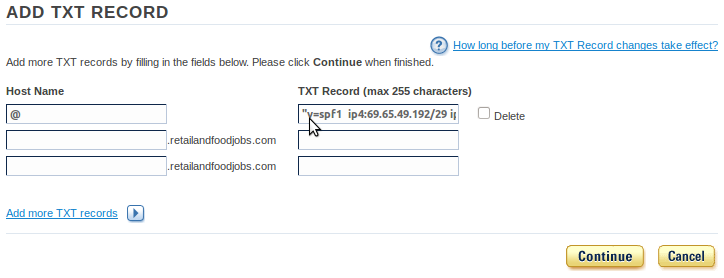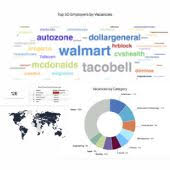Launching a job board on a live domain
Prior Go Live day
Contact your JobMount account manager to:
- 1.1. Advise on domain(s) you wish to launch new job board on; JobMount server will be configured to welcome new domain and open your newly created job board;
- 1.2. Obtain server IP address to point your domain to.
- 1.3. Confirm date to make website live with your JobMount account manager (Mon – Thur are preferable launch days for getting timely support on post-launch issues).
Access Domain management
Login to Domain Management section of the domain registrar website (i.e. Register.com, GoDaddy.com).
Open your domain settings and Edit ”A” Record
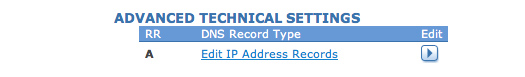
Supply new IP address for 2 records: www.your_domain.com and your_domain.com
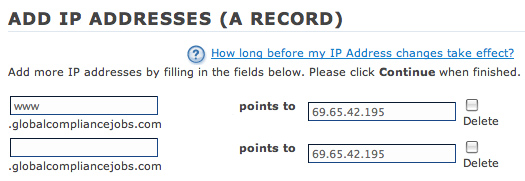
Review and confirm updated settings:
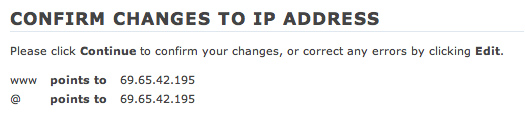
Allow 12 to 24 hours for new IP to become active for all visitors
It takes time to update DNS servers across the world.
Add email TXT records
Add SPF record
In order to improve email delivery stability please also create SPF record (See more details re SPF below). Adding this record to domain will decrease rate of tagging sent emails of the project (notifications and alerts) from our servers as spam.
@ TXT v=spf1 include:_spf.jobboardmount.com ?all
Attention! if you already have the SPF record in your domain – just add include:_spf.jobboardmount.com to an existing one.
Example for Register.com’s DNS manager:
Sending IP Address:
Sender Email Address: email address that is configured in General Parameters
Senders Computer Name: localhost
Click “SPF Check” and it should show “pass” result if SPF is properly configured.
Add DomainKeys Identified Mail (DKIM) record
Adding this record to domain will decrease rate of tagging sent emails of project (notifications and alerts) from our servers as spam.
DKIM key should be copied as is – without any changes, spaces or line breaks.
mail._domainkey TXT v=DKIM1; k=rsa; t=s; p=MIGfMA0GCSqGSIb3DQEBAQUAA4GNADCBiQKBgQCehDXUPbJHQjZE+zk7CsuK1HtiSaJDmoWjg0YXGvgPI6Rm48HYU7OUCQAlZ7f+bRtaYlfQXr4ZU23/86u6x7Q9dJPL6LLgmOI2TasdJJPDM7RkdrvBLDNoY+0Rea9d0vTPkR5m4RSYG0kqOuOOb9eRqfSwclXFSLwZAWhKhCEKCwIDAQAB
Add this record to your domain and notify your manager.
Example for GoDaddy's DNS manager: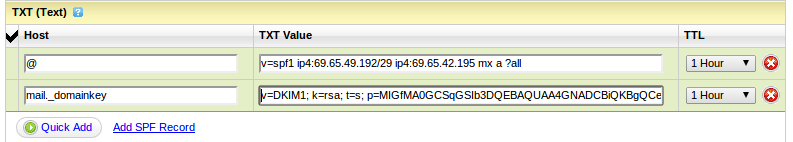
DNS Check
User DNS tools (DNS Lookup section / Dig-like) to lookup TXT records of your domain to check SPF & DKIM records.
Lookup example:
;; ANSWER SECTION: webspidermount.com. 14400 IN TXT "v=spf1 include:jobboardmount.com ?all"
Next steps
What are domain records
- A record: Address Record or IP Address. Specifies the physical server address on the Internet that a user must connect to in order to open desired domain/website.
- SPF record: Sender Policy Framework, as defined in RFC 4408, is an e-mail validation system designed to prevent e-mail spam by tackling source address spoofing, a common vulnerability. SPF allows administrators to specify which hosts are allowed to send e-mail from a given domain by creating a specific SPF record (or TXT record) in the public Domain Name System (DNS). Mail exchangers then use the DNS to check that mail from a given domain is being sent by a host sanctioned by that domain’s administrators. [1]
- DKIM record: DomainKeys Identified Mail lets an organization take responsibility for a message that is in transit. The organization is a handler of the message, either as its originator or as an intermediary. Their reputation is the basis for evaluating whether to trust the message for further handling, such as delivery. Technically DKIM provides a method for validating a domain name identity that is associated with a message through cryptographic authentication.[2]