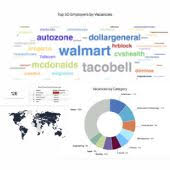JobMount job board has predefined XML feeds formatted to use with:
- Trovit
- Indeed
- Oodle
- Juju
- Adzuna
- Jooble
- Jobg8
- Jobrapido
- Generic XML feed
1. They can be viewed or edited here:
Tools: Outbound feeds: XML: Feeds list
2. System will show the list of feeds configured:
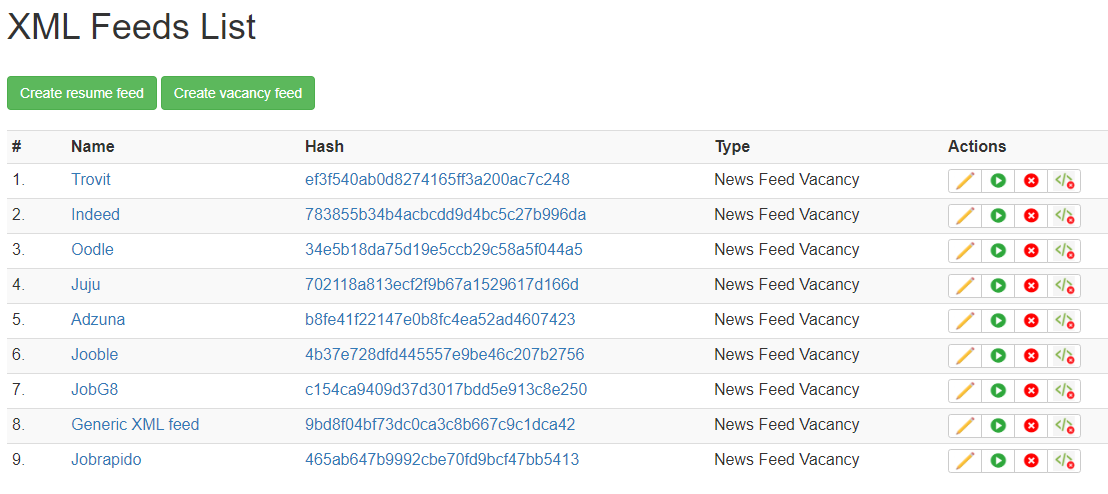
3. Edit the feed by clicking on its name or ![]() .
.
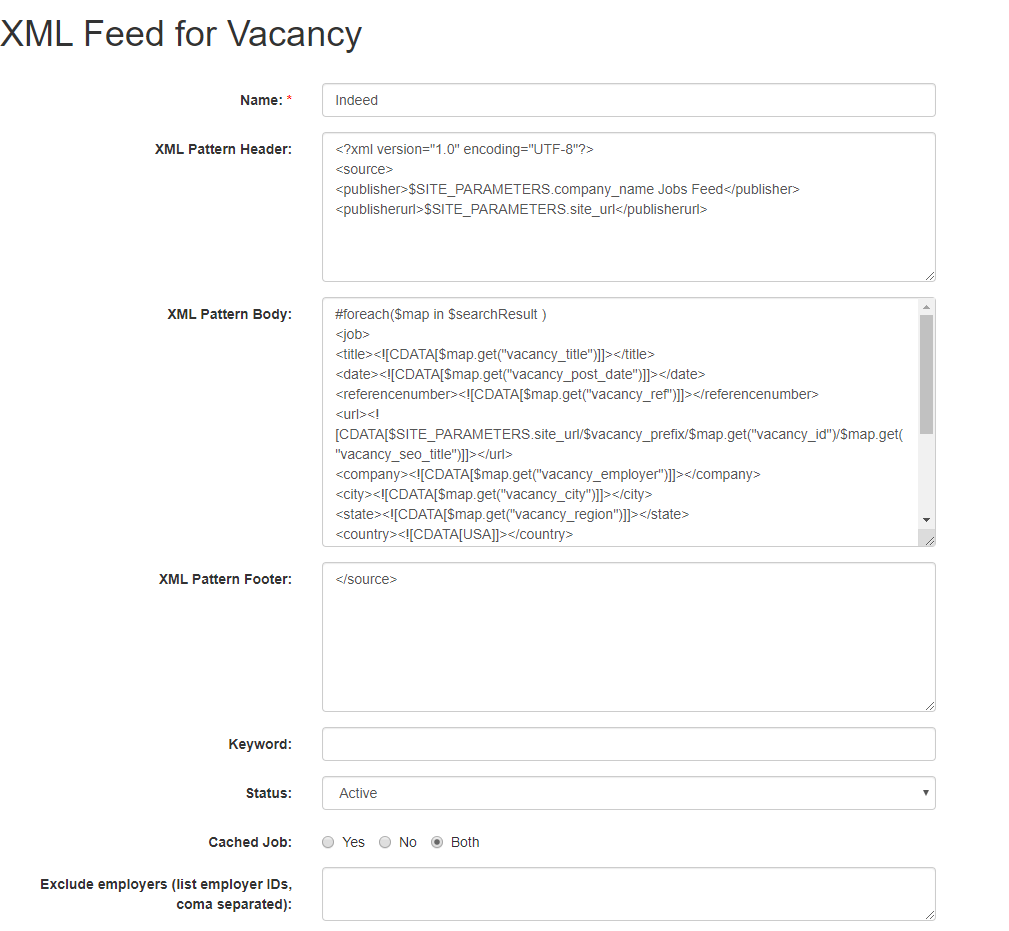
NB
- How to edit job filtering criteria: see below (Feeds criteria management)
- By default Cached Job is set to Both which means that jobs will appear in the resulting XML no matter if it was crawled by Google or not. If set to Yes, jobs that have not yet been crawled by Google will not appear in the resulting XML.
4. Click SAVE button.
5. Click on the Hash link to download generated XML feed file. Or right-click to copy the link and send to 3rd party job aggregators.
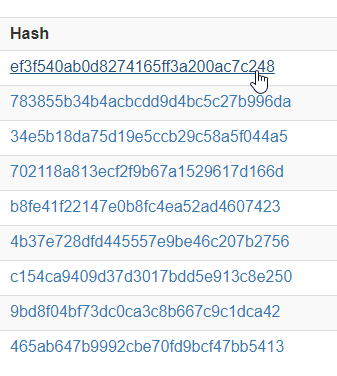
Feeds criteria management
Edit XML / RSS feeds selection options of your job board software to advertise only desired job listings.
1. Navigate job board Admin:
Tools: Outbound feeds: XML: Parameters vacancy feed
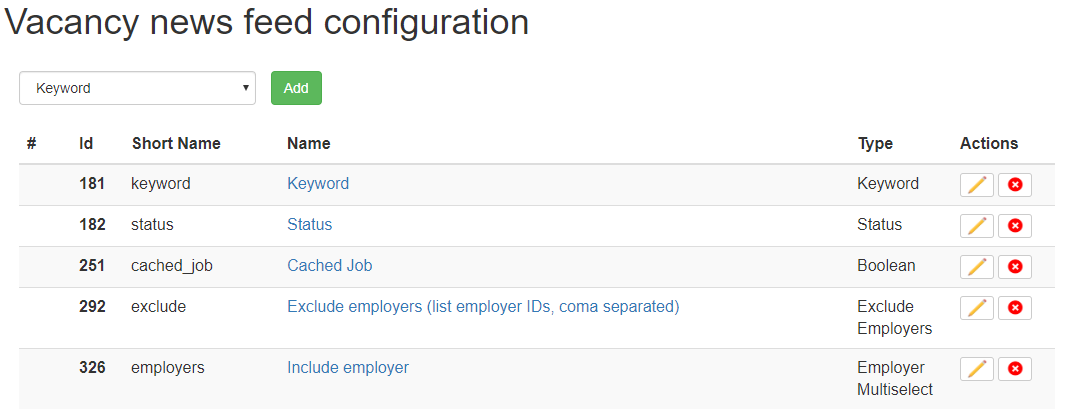
2. Supply new / edit existing selection options (keyword search, category selection, etc.)
3. Criteria supplied will become available for feeds configuration (see options at the bottom of the feed template):
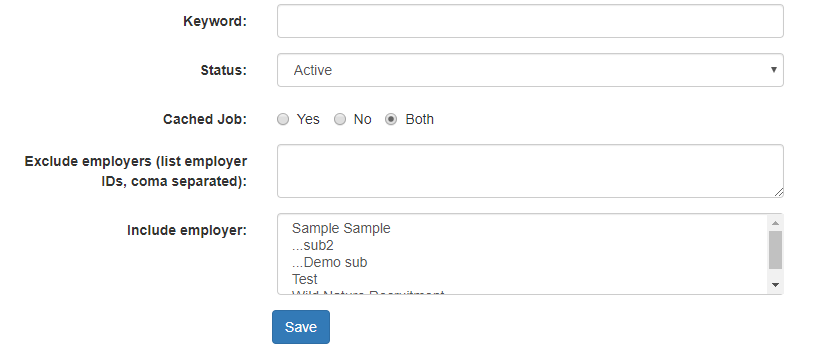
Note: default fields for XML configuration include the following:
- keyword: narrow displayed jobs to specific keyword(s) in the job’s title (can be further extended to filter by keyword(s) in other fields)
- status: filter jobs with a specific status (active, expired, drafted, featured, premium)
- exclude employers: list employer IDs (coma separated) of those, whose jobs you don’t want to have in the XML feed you are creating
- include employer: hold CTRL to select more than 1 employer in the list