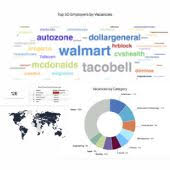Changing Domain IP To Launch
Here is how “A” record is changed for your job board domain to point to a new server and your website to get live:
1. Contact your JobMount account manager to:
– advise on domain(s) you wish to launch new job board on (JobMount server will be configured to welcome new domain and open your job board);
– obtain server IP address to point your domain to.
2. Login to Domain Management section of the domain registrar website (i.e. Register.com).
3. Open your domain settings and Edit “A” Record
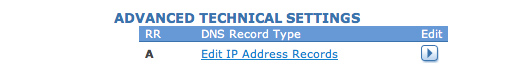
4. Supply new IP address for 2 records: www.your_domain.com and your_domain.com
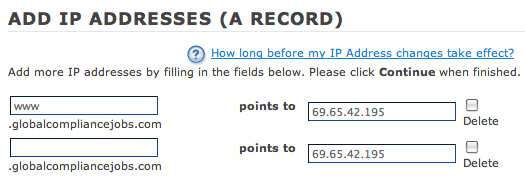
5. Review and confirm updated settings:

6. Allow 12 to 24 hours for new IP to become active for all visitors.
A Record:
Address Record or IP Address. Specifies the physical server address on the Internet that a user must connect to in order to open desired domain/website.