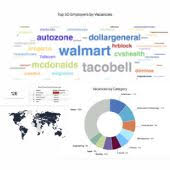MailChimp integration
A powerful email-marketing tool that helps manage mailing audiences. Our new integration with MailChimp allows you to automatically add any newly registered user to your mailing list or newsletter.
You just need a MailChimp account and at least one audience list to start.
Several fields need to be configured to connect your job board with your MailChimp account (contact your job board account manager for guidance).
When everything is set up, you’ll be able to:
- Send any new registration to your MailChimp audience list automatically (full name and email) if they tick a specific checkbox (e.g., “Subscribe to our mailing list”) during the registration process.
- Create custom newsletter subscription forms with various fields in your MailChimp account. Embed these forms into any page on your job board by adding the script generated and provided by MailChimp into the HTML code of that page.
- By default, all registrations fall into one single audience list. However, if you want to separate employers and candidates, our team has got you covered! You can create two different audience lists and have every employer and candidate fall into their respective list for better email marketing practice and more creative email campaigns.
Note that creating two or more audience lists in MailChimp requires a paid upgrade of your account.