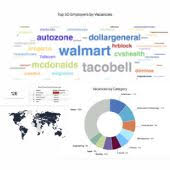In order to add employers as Featured or edit existing ones on your job board, navigate in admin to
Advertising and banners: Featured employers
- In top right corner click on ADD button to create a new Featured Employer
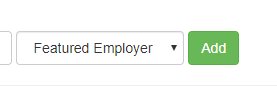
2. Fill out obligatory fields:
Name (employer name)
Employer logo: click the new image icon next to the field: ![]()
Opens upload dialog screen: browse for file to upload from your computer and supply image description if required -> click on Add Image or select already existing image in Images Library
System will close Images Library window and supply URL to Employer logo field.
Link: supply absolute URL (starting with http:// or https://) to where it should lead to.
Title: provide title (usually employer name, or any other text you wish to appear when hovering over the Featured employer’s logo)
3. Click Create Node to save new featured employer.
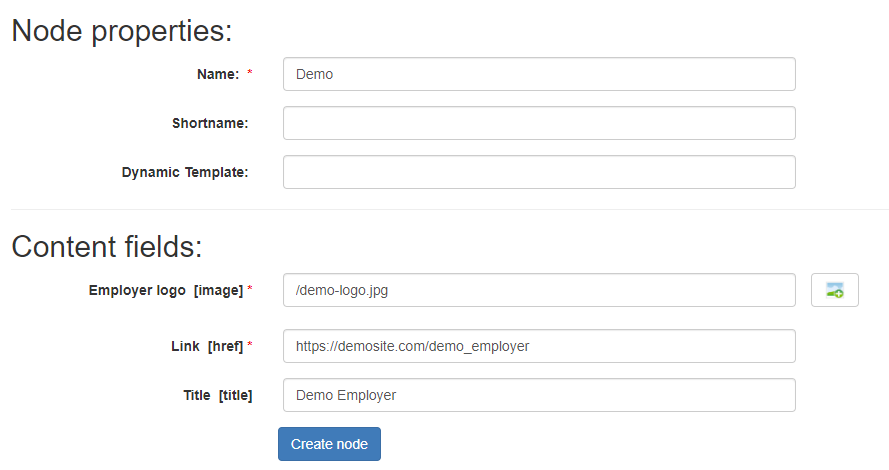
NOTE: Please remember that each new featured employer you create is disabled by default.
In order to activate it and have it displayed on the site, do the following:
- Go to the list of your Featured Employers and find the one(s) you just created.
- Click on employer name, find checkbox called “APPROVED” and set it to Yes.
- Click
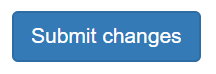 button to save changes.
button to save changes.
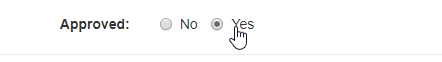
After these actions, you will see your newly added Featured Employers on the site.
NOTE: default number of Featured Employers is set to 6.
You can change this number in admin by navigating to
Settings: General parameters
Find “Number of featured employers” field and change to another number if you want to show more/less Featured employers.
The more Featured employers you add – the smaller their logo’s will be on your job board. You can make some design tweaks and split your Featured employers into several rows with the help of HTML/CSS – more info on how to edit Responsive template can be found in article Responsive Template editing (HTML & CSS).
Alternatively, you can contact your job board manager for assistance.
Notes
- When adding/managing featured employers it is recommended not to use direct links to their sites but links to their profiles on your site or blank URL (put # into the LINK field)
- Adding more Featured Employers than the maximum allowed will randomly rotate them on the front end of the site.