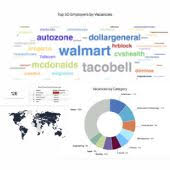Brief explanation
Offer your clients an automated option to bulk post jobs to your job board via XML, i.e. Broadbean, Idibu, eQuest, Logic Melon, Jobadder or other job distribution accounts. Send posting instructions automatically compiled by the job board software to ad management / bulk posting vendors or client ATS support.
Field posting properties are defined whilst configuring your vacancy settings via software admin:
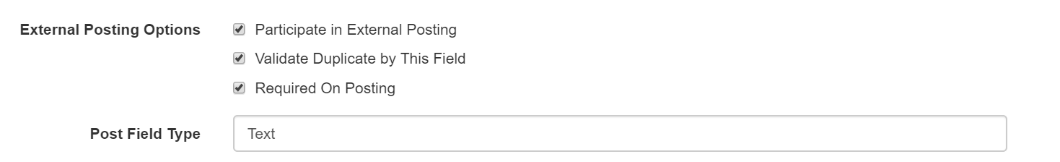
Bulk posting process brief:
- Identify the job fields you wish to auto-post to via “Participate in external posting” checkbox (see above).
- Provide posting interface instructions (URL to post to, XML mapping, commands format and employer login/password) to the posting party. Bulk posting instructions page is compiled for you by JobMount software Admin automatically.
- Have the job(s) posted and review if the fields are matched correctly on either front end or admin area
Detailed overview
JobMount posting interface should be used for automatic jobs publishing by 3rd party applications (i.e. Broadbean, Idibu, JobG8).
What it can do?
- accept jobs in XML format from external sources using post or remove commands described below
- XML should be pre-formatted based on site specs
What it can’t do?
- can not get jobs from external sources like HTTP(S) link or FTP file
- can not transform information received in XML
Alternatively, there are other options like job aggregators or job wrapping services (WebSpiderMount) to actively get jobs from external sources.
Specification
Jobs can be posted either as:
- Single XML file containing both commands and all jobs content.
- Multiple XMLs files (one for each job).
XML file is posted via HTTP to job board interface / URL.
Interface URL and full set of instructions compiled can be accessed via admin section of the job board software:
Tools: Inbound feeds: XML interface for job posting
JobMount job board application automatically compiles XML instructions.
Field posting properties are defined whilst configuring your job settings:
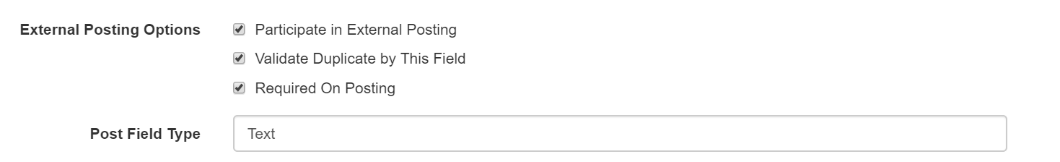
Commands review
All commands should be posted via POST or GET request method using parameter “?data” .
So, the request will look like:
YOUR_DOMAIN_POST_URL?data=<?xml version="1.0" encoding="UTF-8"?><post><employer_email>test@website.com</employer_email> ...
1. Add job
Posts new job or updates current one
2. Remove job
Expires the job already posted
XML Tags List
Fields are configured to match recipient job board interface:
1. Post
2. employer_company_name
3. …
URL to post to:
specify your_job_board.com URL to post to via HTTP
XML query example:
<?xml version=”1.0″ encoding=”UTF-8″?>
<post>
<employer_company_name>Sample Company Name</employer_company_name>
<employer_title>Sample Title</employer_title>
…
XML response example (if OK):
<response>
<status>success</status>
<url>url</url>
<id>17807</id>
</response>
Please note: format of response XML can’t be changed
Remove Command
URL: supplyURL_to_remove
XML example:
<position>
<id>17807</id>
</position>
Please note: format of remove request XML can’t be changed
XML response example (if OK):
<response>
<status>success</status>
</response>
Please note: format of response XML can’t be changed