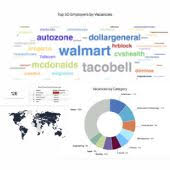1. Create an application for your job board on Facebook developers section here: [1]
Add Display Name for the app and working email address and click Create App ID
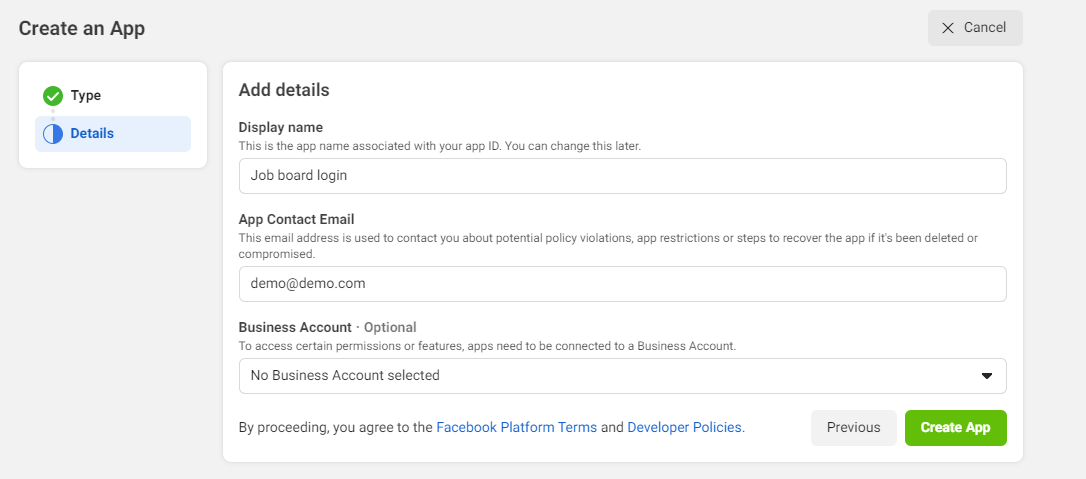
2. Find FACEBOOK LOGIN and click on the SET UP button —> you can skip the Quickstart and go directly to Settings under your app:
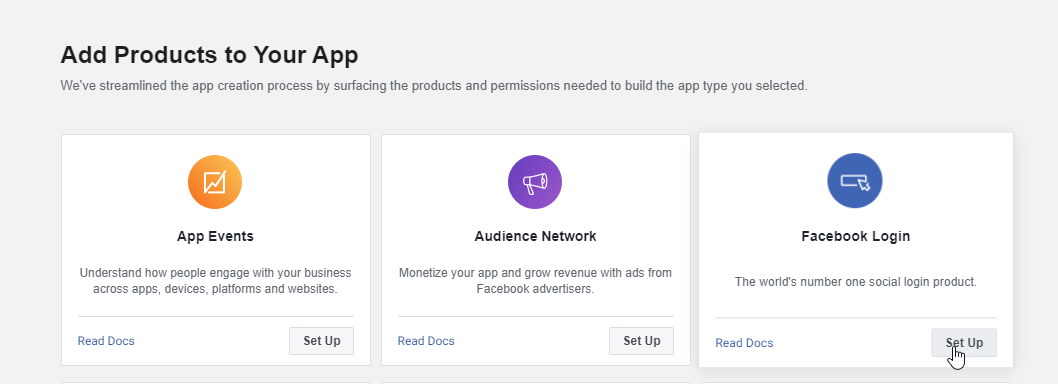
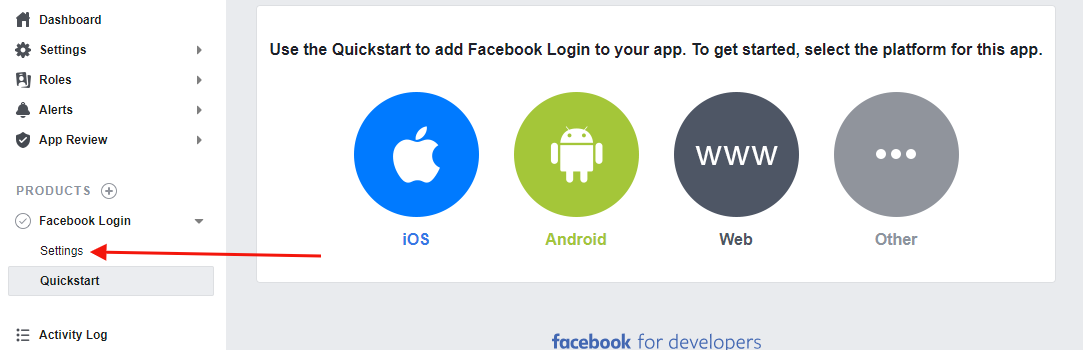
3. Copy working configurations based on screenshot below:
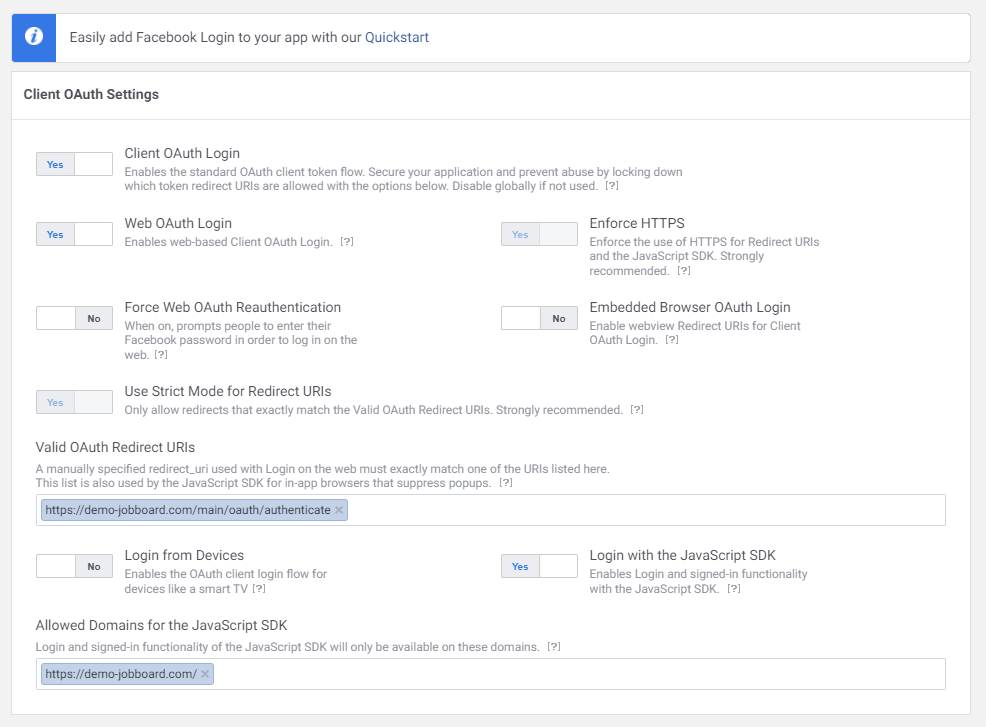
Where Valid OAuth Redirect URIs should be the URL of your job board in the following format: demo-jobboard.com/main/oauth/authenticate
In the Allowed Domains for the JavaScript SDK – type your job board domain, e.g. demo-jobboard.com
Click SAVE CHANGES at the bottom.
4. In left navigation tree find Settings → Basic → fill in the following fields:
- Display Name
- Privacy Policy URL
- Terms of Service URL
Choose a CATEGORY from the list and make sure to add your job board URL under “APP DOMAINS”. Click on SAVE CHANGES at the bottom once you are done for all edits to take effect. Optionally, you can upload an app icon.
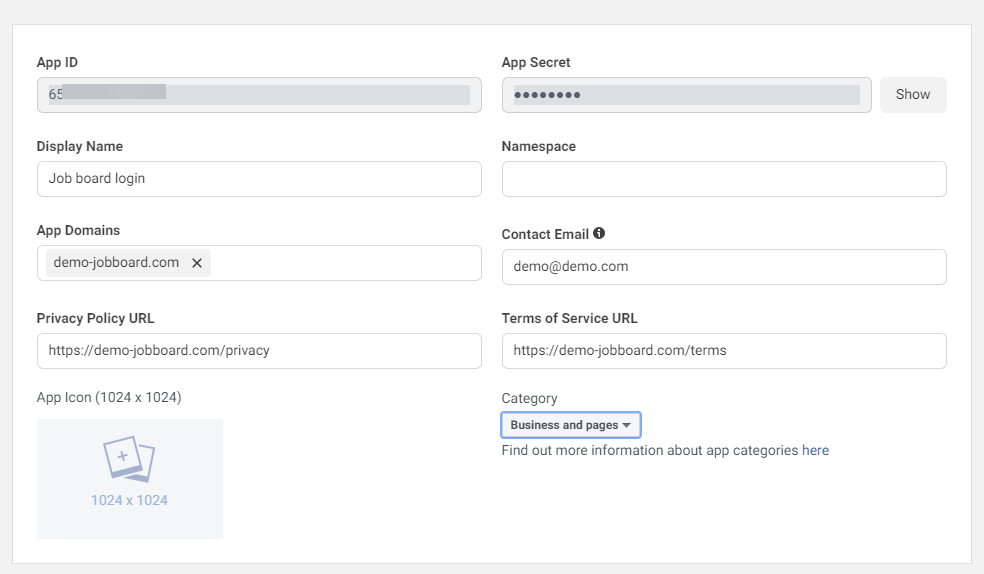
5. Copy APP ID and APP SECRET and insert these values in job board admin under
Settings: General Parameters
(Facebook App ID and Facebook App Secret fields and click Submit Changes at the bottom)
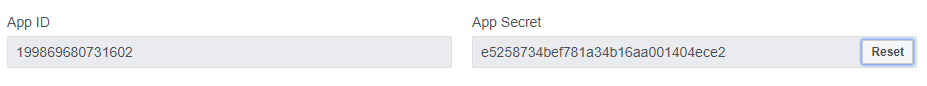
6. Once everything is configured, click on the button in top left corner to change status from “In development” to “Live”:
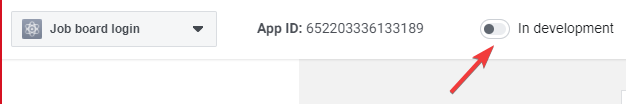
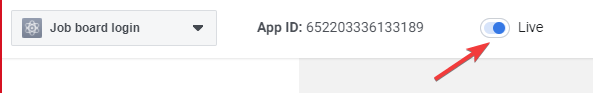
When you click on it, system will ask you to confirm the mode switch.
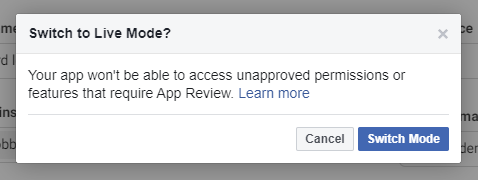
Please note
- Facebook needs time before App ID and App Secret become active, normally up to 30 minutes