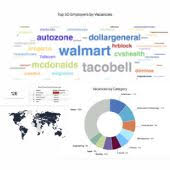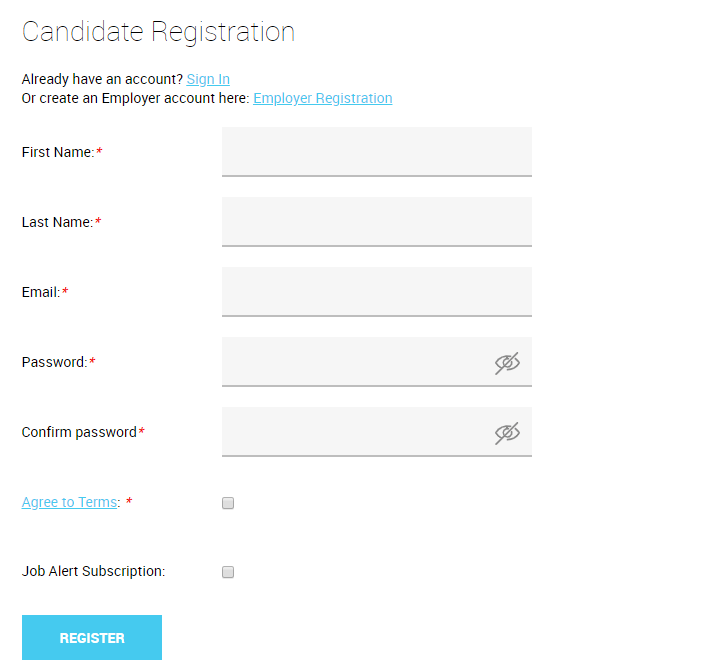
Steps to follow:
1. Navigate in job board admin to:
Settings: Forms & search: Candidate: Candidate profile
2. System will show existing candidate profile/registration form fields:
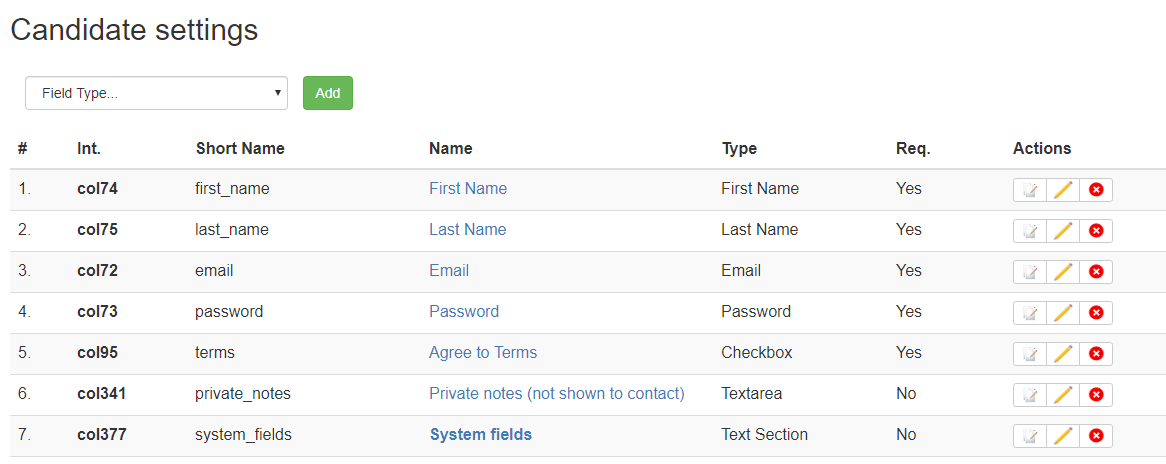
4. Choose type of field to add and hit ADD button:
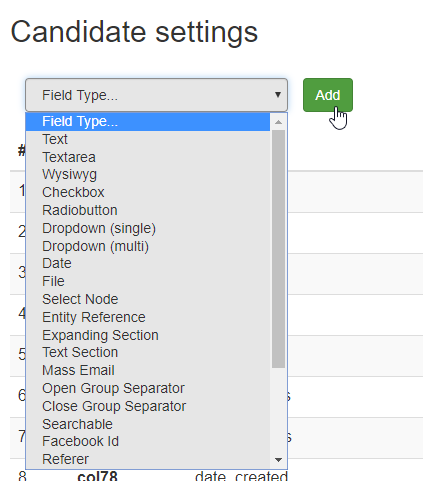
Learn more on field types.
5. System will offer following field addition & editing form:
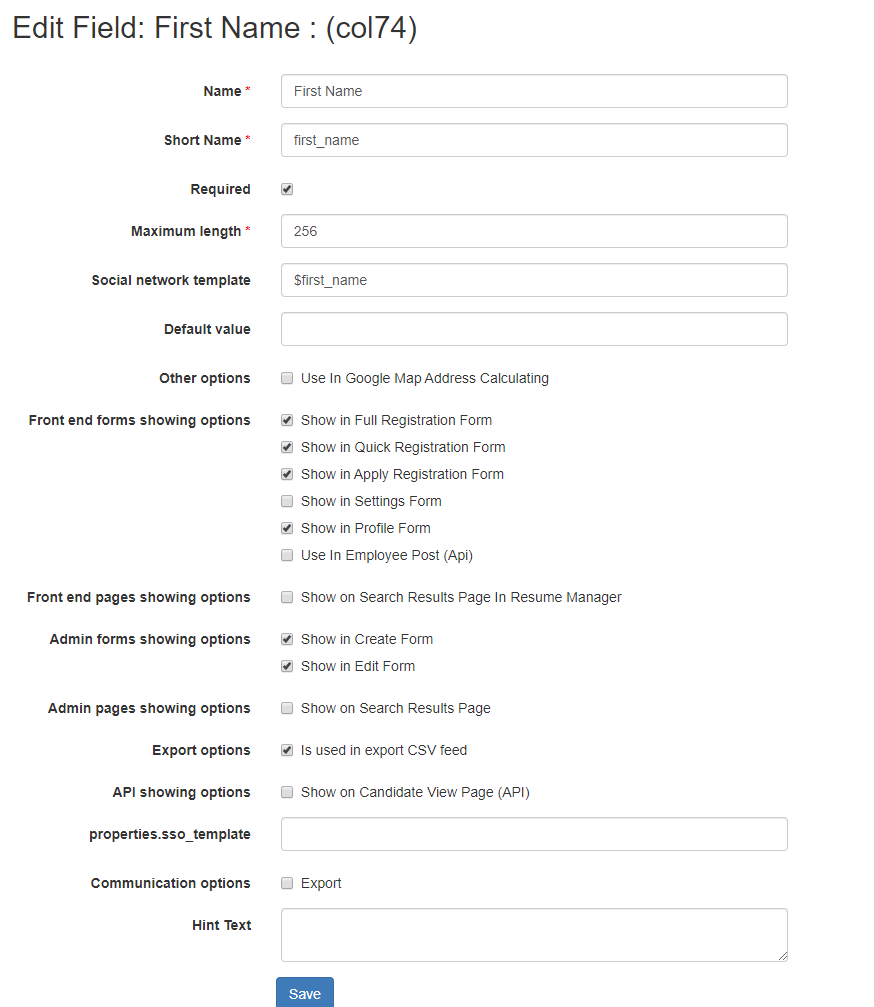
Supply required fields properties and press the SAVE button.
6. If you created a new field, the system will reload and add it at the bottom of the form.
7. Drag & drop the field to update its position (more info: changing field sequence in forms)
Notes
- Don’t change existing fields’ Short Name as it may cause negative impact to job board’s functionality. Edit only the Name field if it’s needed.
- When creating a new field, make sure the Short Name is unique within this particular form.