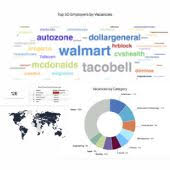Job search & application process
Job seekers can search jobs via quick or advanced form, browse jobs by categories or companies, view full job advert content and apply via job board or get redirected to employer ATS/website URL.
Job search, configurable options:
JobMount software offers following search features: keyword search, boolean, zip code radius, selection by any job field. Job fields to offer job seeker for searching are configured via Admin.
Software screenshot: quick job search form

Software screenshot: advanced job search form
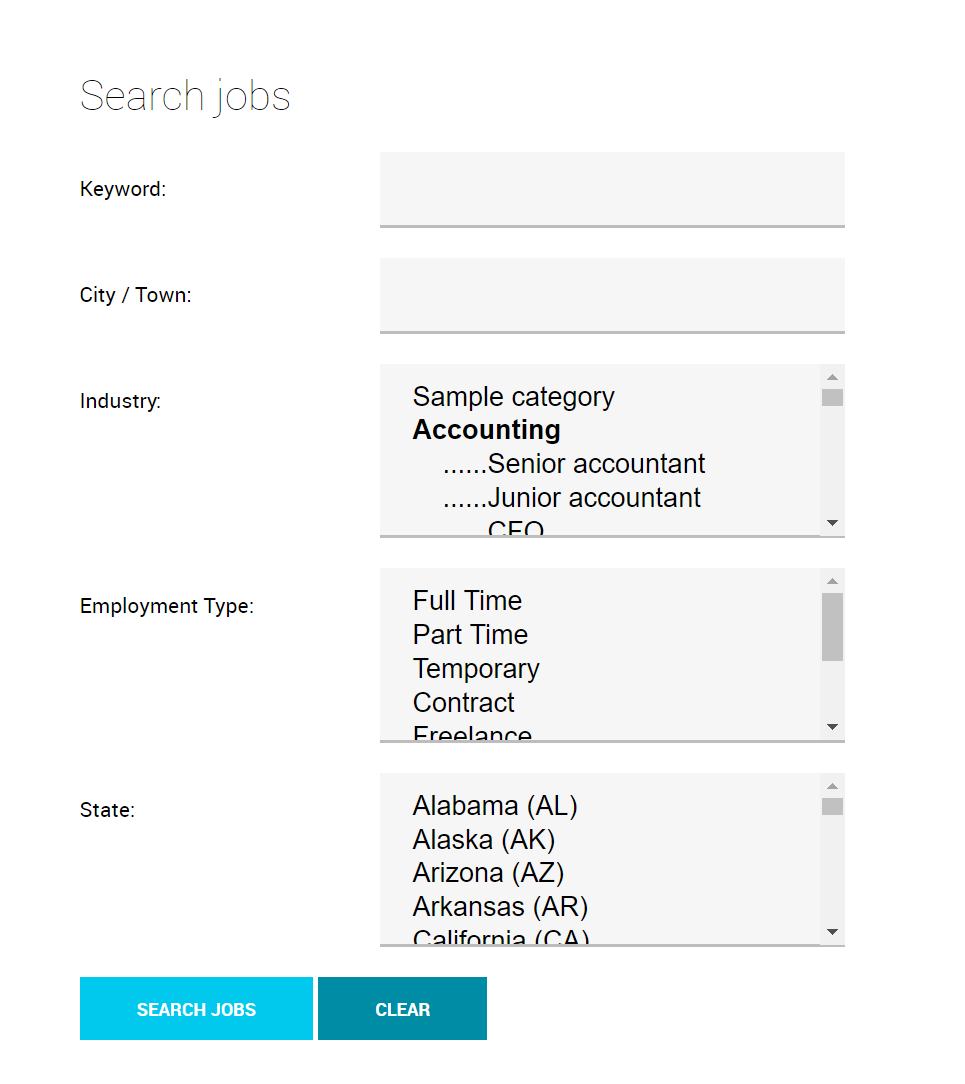
Additional options via search criteria supplied:
- subscribe to RSS feed
- create email job alert
- save search
Software screenshot: job search results page
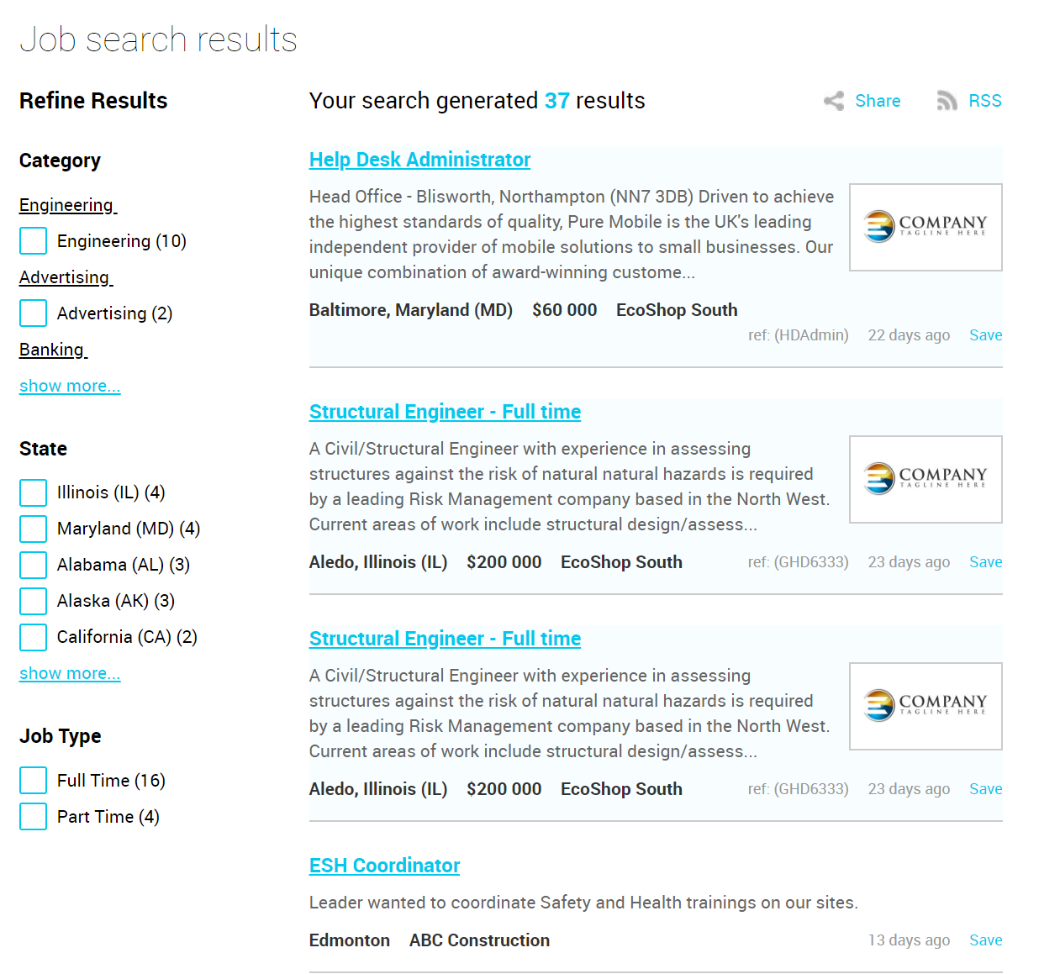
Job application, JobMount software options configurable via Admin:
- application requires registration / login & resume submitted (default set up)
- application / employer contacts view can require subscription / payment
Employer can choose:
- application to be processed by job board and notification sent via email
- applicant to be redirected to employer URL / ATS interface
Software screenshot: job advert
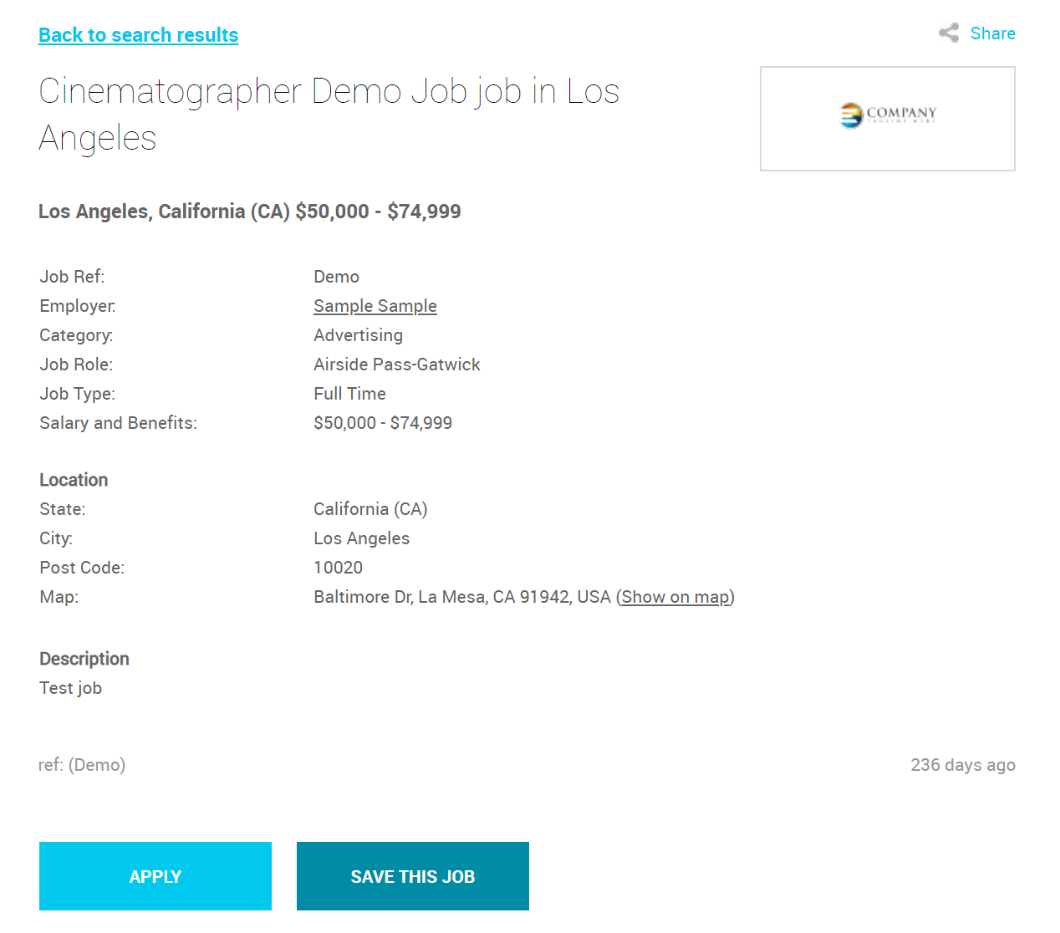
Additional options for each advert:
- print job
- social share
- view similar jobs
- view employer profile
Job seeker application process:
1. For logged in / registered candidate:
Once apply button is hit, job application form offers following options:
- attach one of available resume profiles (see Resume profile editing feature)
- attach resume file
- supply screening questionnaire answers (once prompted by employer)
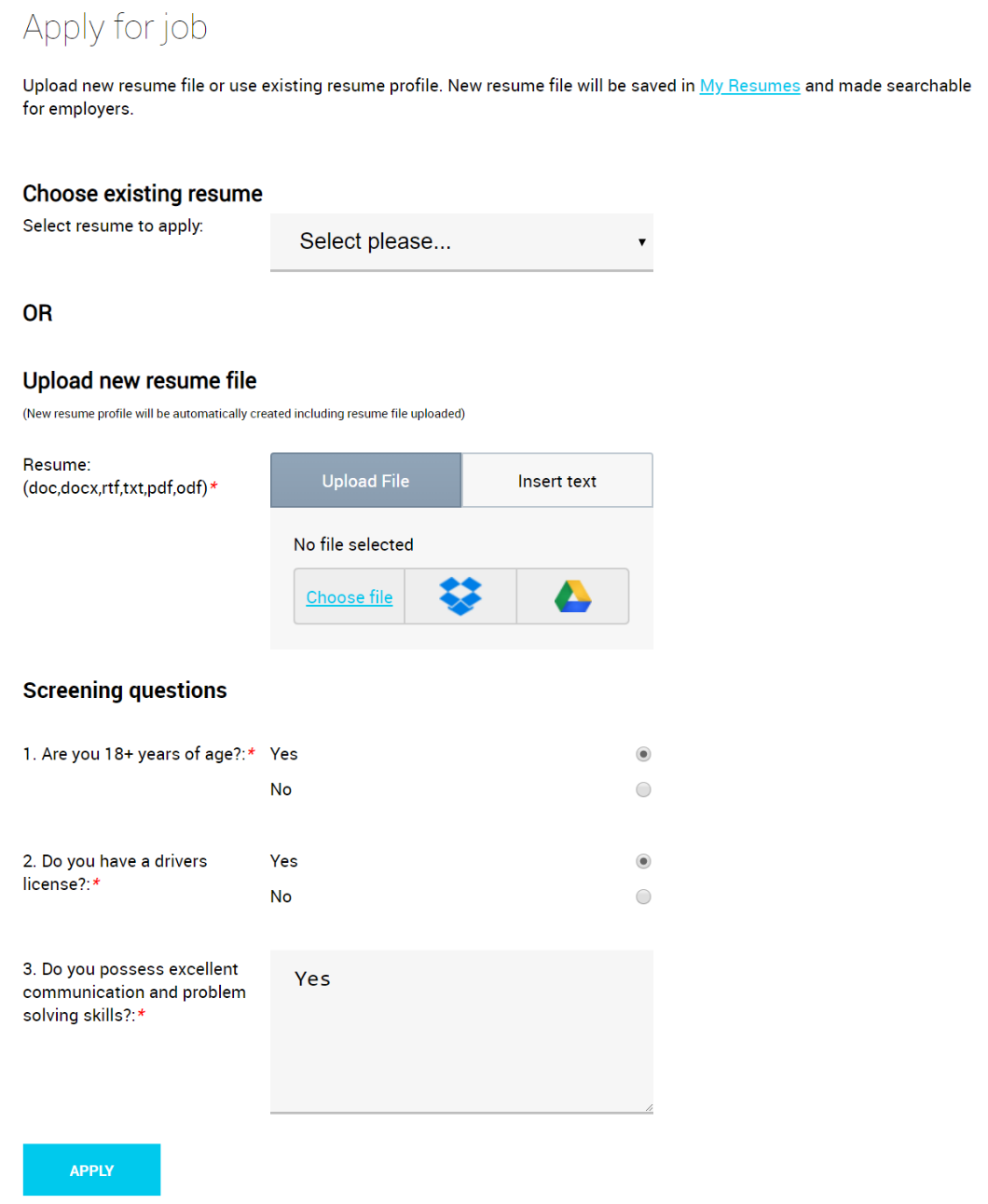
2. For non-logged in candidate:System will prompt for login or registration:
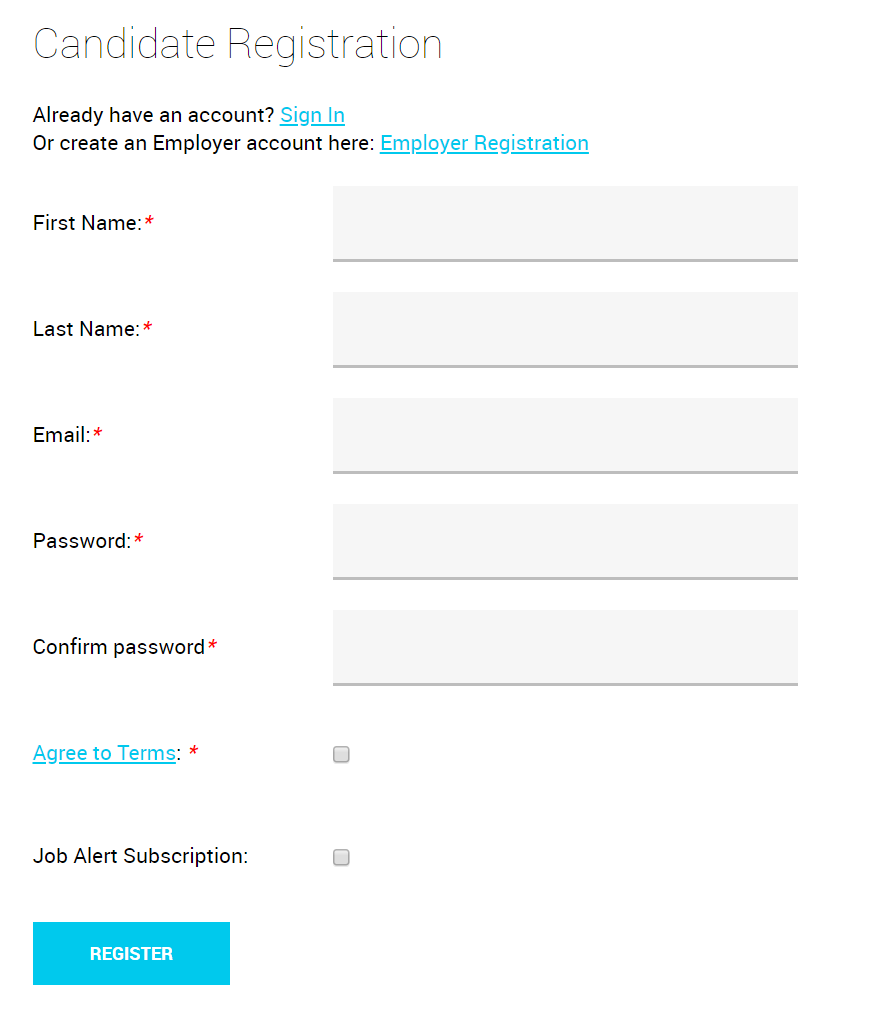
Once registration form is submitted, job seeker is redirected back to application initiated.See also:
- Job seeker: resume profiles management & files upload
- Employer: applications tracking & job posting
Candidate features
- Job application history
- Job seeker registration, login & profile editing
- Job search & application process
- Subscribe to job alerts via email
- Jobs RSS feeds subscription
- Single sign on authentication
- Saved jobs
- Resume privacy control
- Employers directory
- Mobile file upload: Google Drive, Dropbox, copy-paste
- Saved job searches
- “Exclude employer” from resume search
- Facebook login & sign up for job seekers
- Show jobs like this one
- LinkedIn login
- Social share
- SMS job alerts subscription
- Multiple resumes, document files, video
- Mobile enabled job board software
Employer features
Admin features
- Content management system
- Data export via CSV
- Security and Data Protection
- Auto-post jobs to Twitter
- Employers management
- Configurable reports
- Automated emails management
- Jobs widget
- Site translation via admin
- Jobs management via admin
- Job seekers and resumes management
- Customizing your job board
- Data import & job posting via CSV upload
- Customizable forms & listings