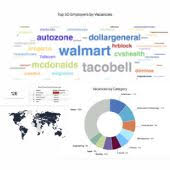Job board customizations available via admin area of the job board software:
- template look & feel: logo, colors, fonts, CSS, images, backgrounds.
- standard functionality settings: dictionary listings, database fields, etc. (based on software features included).
Below is the list of configurations included in initial activation for turnkey (and custom) solutions:
Contents |
Global settings
- General parameters editing:
- Main URL, company name, copyright, email signature
- Indeed, ZipRecruiter, Jobs2Careers feeds
- Title and Meta tags: Define meta tags for job board pages
- Set admin email for system notifications
- Edit header and footer for email notifications
- Inserting google analytics code
- Activate file upload from Dropbox
- Activate file upload from Google Drive
- Facebook login
Look & feel
- Homepage editing: featured and browse by boxes, other dynamic areas editing
- Changing logo
- Change favicon
- Top & bottom menus (generic, candidate and employer): Menu editing
- Email notifications templates editing
- Update CSS (styles, colors, fonts, backgrounds & spacing): CSS editing
- Top, bottom & right column banners Advertising and banners management
- Full header and footer customization or replacement (HTML / CSS update)
- SEO footer links: Popular locations and titles editing in footer
- Homepage layout change – limited options
Configurable forms
- How to manage dictionary lists
- Employer registration form editing
- Job posting form editing
- Candidate registration form editing
- Resume form editing
- Quick, Advanced and Admin job search (Job search forms editing)
- Quick, Advanced and Admin resume search (Resume search forms editing)
- Other forms editing: Jobs like this one, Contact us, Refer a friend, Send job to a friend, Forward resume to a colleague settings
Payments
- Pricing and payments configuration guide: paid items, currencies, regions, payment packages & pricing, 3rd party payment systems integration
- Employer welcome page / advert
Content Management System
- Update content sections structure & sitemap
- Supply text content (both public and private job seeker/employer areas of your job board software): Add content pages
- Upload your images (make sure you are eligible to use them / purchase from sources like www.istockphoto.com): Upload new image guide
Banners & advertising
- Advertising and banners management: adding image, html and banners, Adsense and client promotions.
- Changing latest and featured jobs boxes content
- Featured Employers editing
RSS & XML Feeds customizations
- Manage standard feeds available or add new feeds: RSS feeds management, Xml feeds management.
Bulk posting interface
Provide BroadBean and Idibu (optional) with Job bulk posting XML interface settings.
Optional extra: Order WebSpiderMount service for job wrapping.
Search Engine Optimization
- Professional SEO package configuration: update meta names, titles and heading, prioritize SEO targets, configure keywords and landing pages templates, etc.
- Submit Sitemap xml to Google